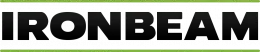- Go to the Exchanges section of the Sierra Chart Exchange Data Feed Features
- Select the Activate button for an exchange for which you want to receive streaming real-time data.
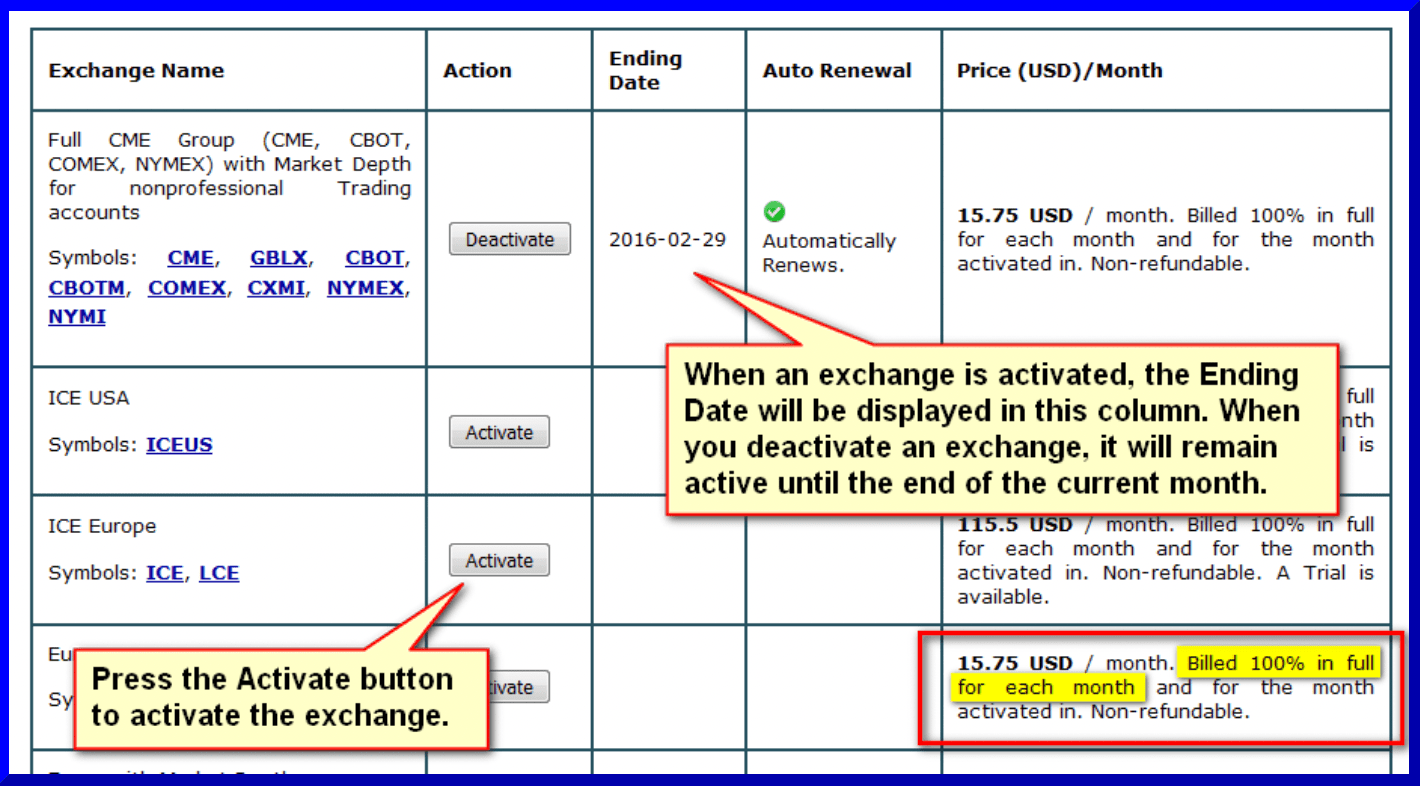
3. Select the Activate button to confirm the exchange.
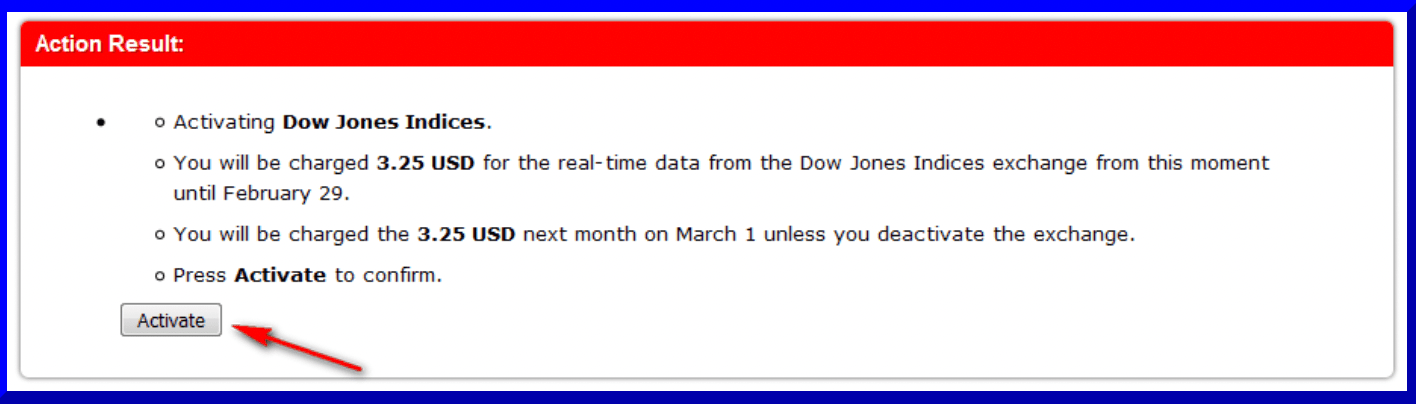
4. Select the Return to Exchange Data Feed Features page button.