How to change chart from candlestick to Bar or Line chart?
Standard chart has current bar at extreme right side of chart. There should be 2 empty bars beyond current bar. Any type of draw lines or indicators using lines, one wants them to extend into future beyond current bar. Easier to read last bar as well
Hey @Concord ,
In the Display tab of the chart settings, you can set the chart type to Line or Bar and others.
As for the second part, you can click, hold & drag with your mouse on the chart and move the bars to the left to free up space ahead.
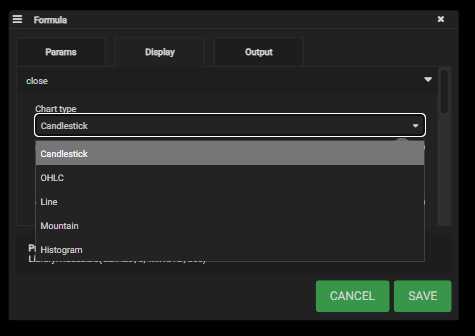
Mike Murphy
[email protected]
Open Account
Thank you, Chart type was buried in settings. IMO Chart type should be on chart next to setting time bar interval, in drop-down menu. Ability to switch from any other type to Line chart is desirable for quick trend view. Yes, sliding mouse to move chart works. Better to have setting for leading blank bars. As in 2 bars empty on right side for all charts. Overall, prefer old Firetip