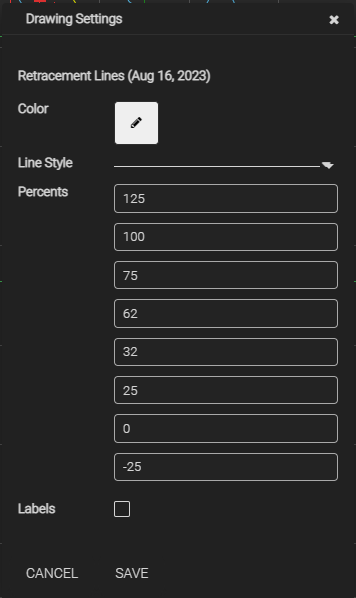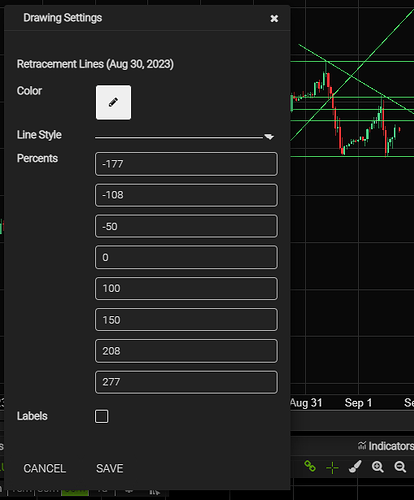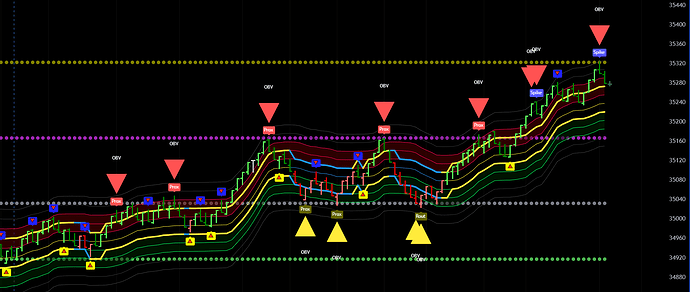User is invited to set other percentages, and avoid “Labels” but changes will not be applied or saved for next use.
Hi @name3trades !
It seems you are looking to have a ‘Save & Default’ button here? This seems like a good feature to have. We will integrate that for you.
Mike Murphy
[email protected]
I can’t find where I accessed ‘Drawing Settings’.
But anyway, was wondering if user’s ability to save their settings there happened to come with latest upgrade.
It could permit user to set Pivot or Camarilla levels until a regular gadget for them arrives. Although more levels are desirable. I notice TrView provides for 24 custom levels, in two columns of 12.
Putting the percentages in 2 columns of 12 would take little more space than your current gadget.
Thanks for considering this.
Hello @name3trades
You can access drawing settings only after drawing the line on the chart. After you draw the line, you can click on the paintbrush and then on the line you just drew - this will bring up the settings again:
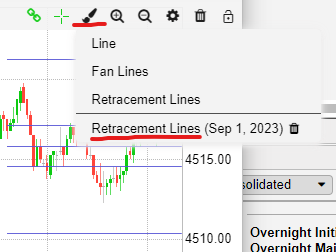
Brent Murphy
[email protected]
Ah great, now if we could just save and display our settings.
For example, the following would display the main Camarilla Pivots for the day, if it were operational…
Thanks for the changes to Retracement gadget, I see we’re getting there.
Gadget now saves the user’s choice of percentages in the popup window, but then does not apply them to the chart.
Of course, these percentages are not saved as the user’s global default for Retracements. So the form would have to be filled out again for each chart.
I’m just hoping for a standard, default overlay I can slap down on 15min and 60min charts, before the Open, (Camarilla or Floor Pivots, or expanded FibGrid) and then leave one of these grids standing for the day.
Here is how YM is playing Camarila R6, R7, R8 & R9 so far this morning…
Thanks for the attention.